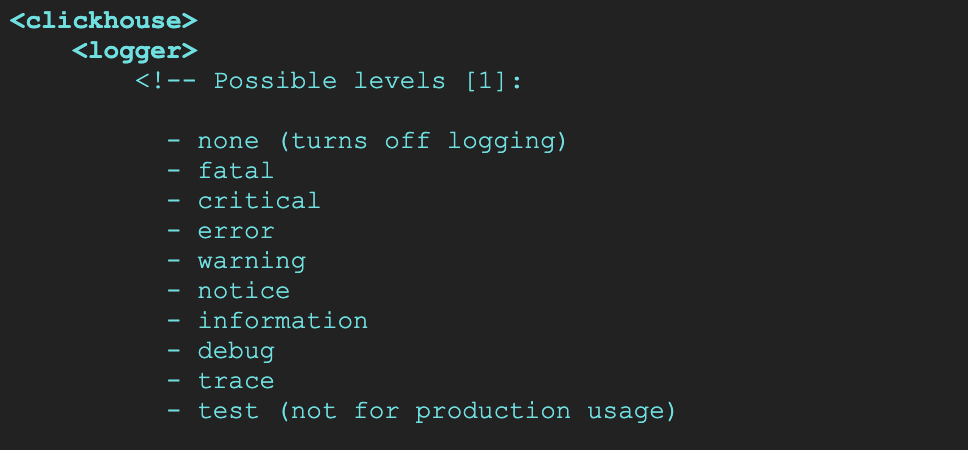The Clickhouse server logs are often useful in diagnosing issues and understanding how clients are interacting with Clickhouse. They are however fairly low level and detailed out of the box. At this stage therefore, it is worth reducing the logging level to only show warnings and errors as opposed to trace level logging.
To change this, stop the Clickhouse server, then open the Clickhouse configuration file:
vi /etc/clickhouse-server/config.xml
<clickhouse>
<logger>
<!-- Possible levels [1]:
- none (turns off logging)
- fatal
- critical
- error
- warning
- notice
- information
- debug
- trace
- test (not for production usage)
-->
<level>trace</level>
<log>/var/log/clickhouse-server/clickhouse-server.log</log>
<errorlog>/var/log/clickhouse-server/clickhouse-server.err.log</errorlog>
<size>1000M</size>
<count>10</count>And change the Clickhouse logger level from trace to warning:
<clickhouse>
<logger>
<level>warning</level>
When you restart the Clickhouse server, you will see fewer logs which are easier to monitor.