In this article, you will learn how to install and configure Linux operating system.
First, Set Install Oracle Linux 7.5
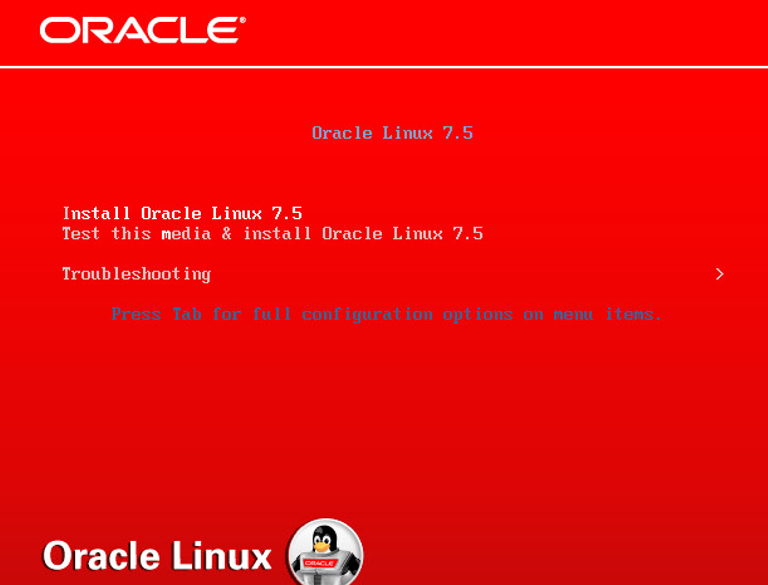
Selecting language
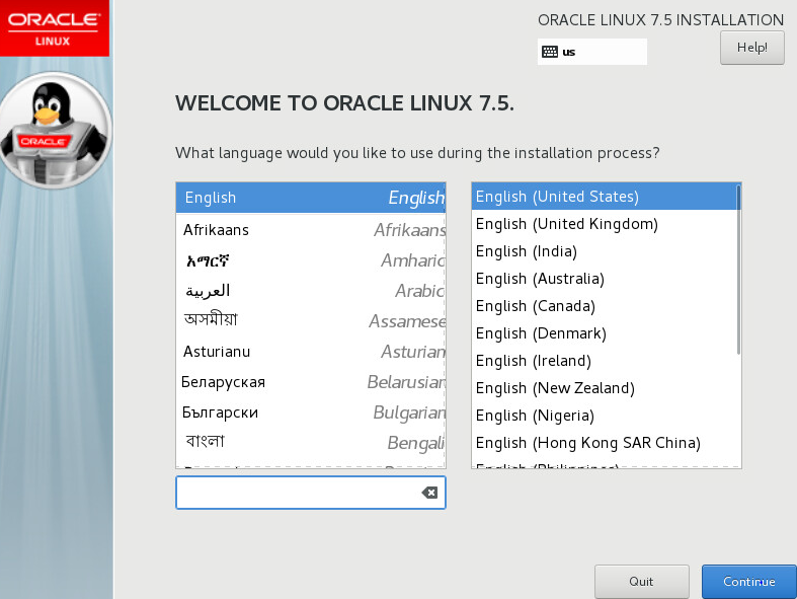
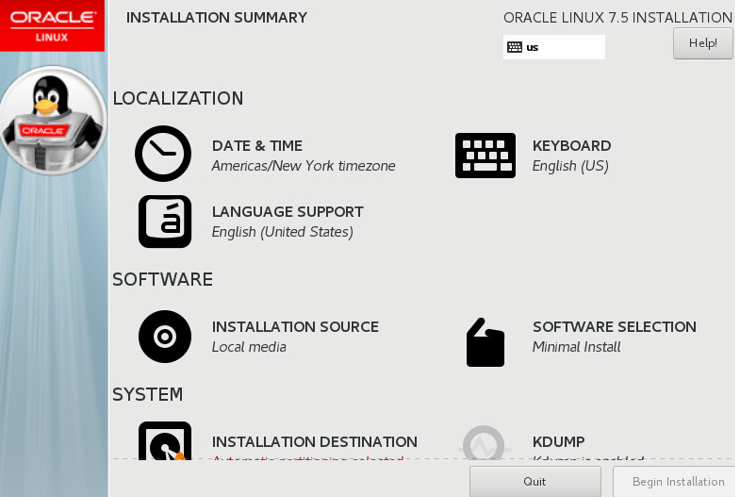
From SOFTWARE SELECTION part, we are going to select our operating system’s server software types. I want to install GUI Server. So, i am going to select Server with GUI on the left side and environments on the right side. Then click Done and Select Network & Hostname.
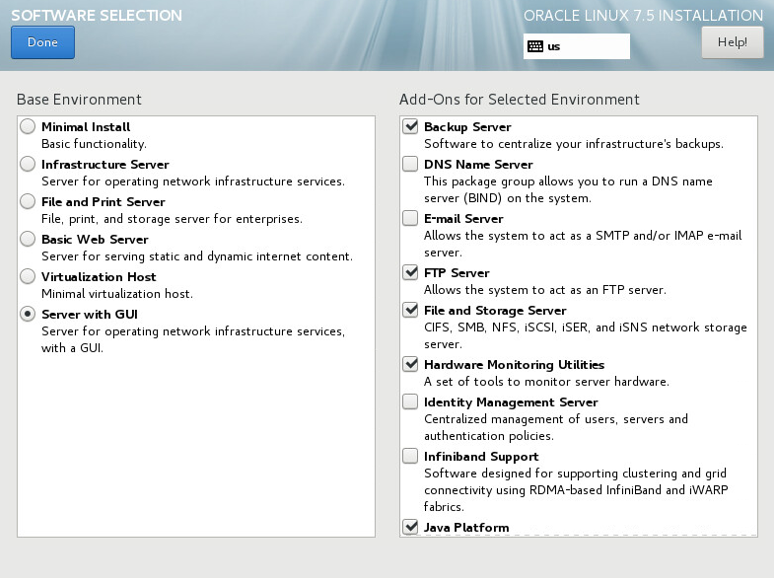
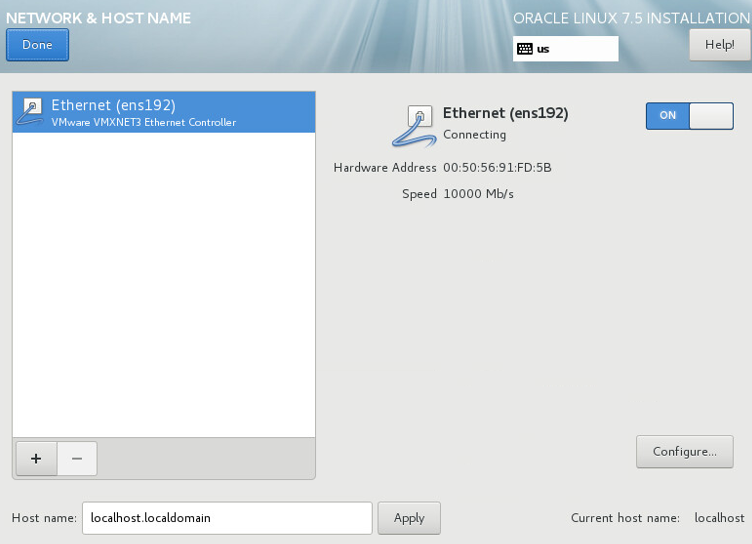
After click Configure button we have to set IpAddress, gateway, dns and netmask. Also we can set a hostname and apply.
After we can begin installation.
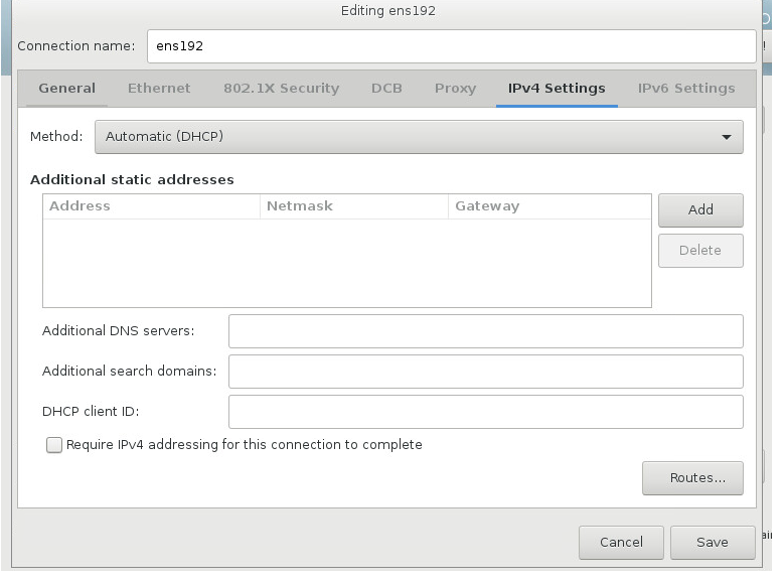
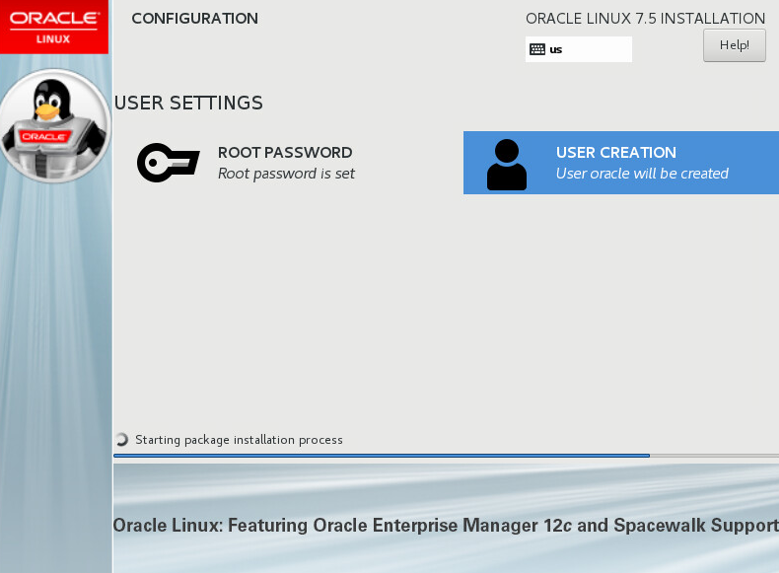
When installation is processing on this page we can set root password and create a user.
When installation is finished, we can reboot the system.
Under the /etc/sysconfig/network-scripts/ command, please be sure the your network configuration is true.
cd /etc/sysconfig/network-scripts/
Then use ls -ltr command and list the files. My file name is ens192.
With vi command go inside the file and configure it.
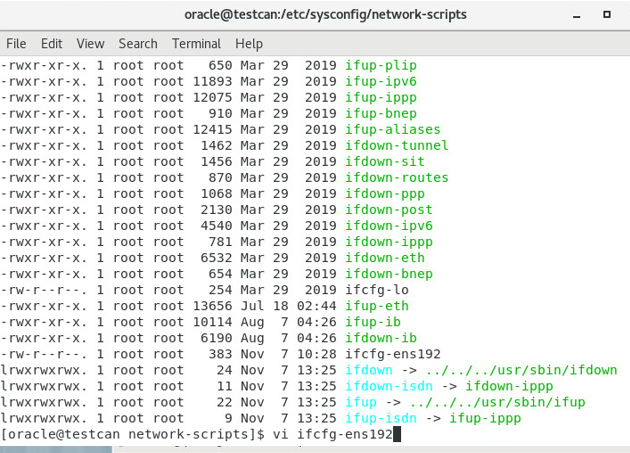
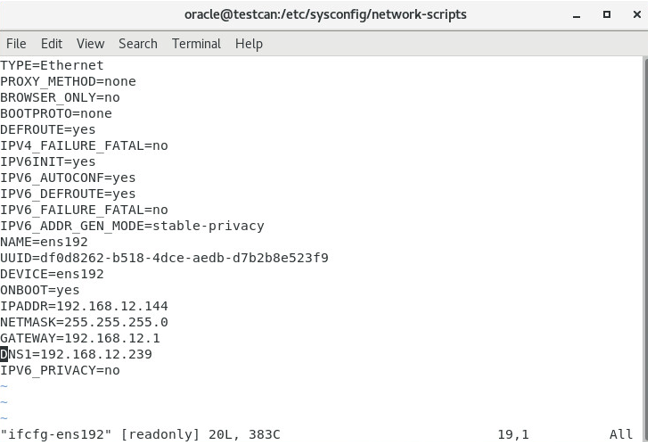
Now you can update the system.
If your system use proxy you have to set a proxy when you root. If you dont have you can directly write ” yum -y update ” command.
$ export http_proxy=http://USER:PASSWORD@PROXY_SERVER:PORT $ export https_proxy=https://USER:PASSWORD@PROXY_SERVER:PORT
For update system, try ” yum -y update “command. Then system update will be start.
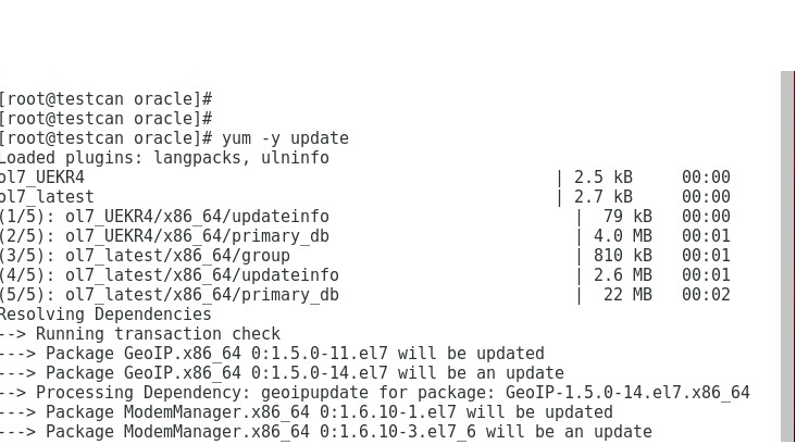
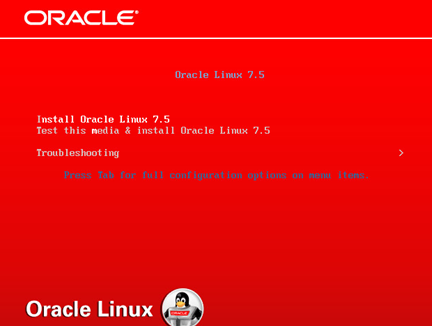
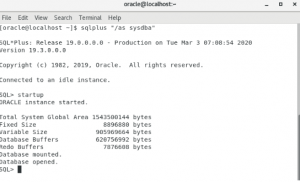
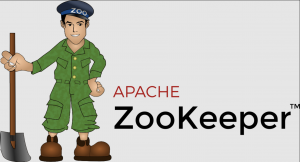
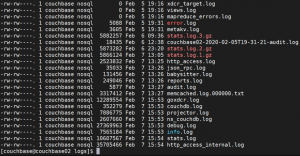
One thought on “Oracle Linux 7.5 Installation and Configuration”